There are some small and big things that mean some speakers fail whilst others shine, and I’m going to share my insider insights of how to be a memorable speaker, for the right reasons!
The people being asked to speak on high level programmes and at conferences don’t usually get there by accident. They’ve had hundreds and thousands of hours with clients, teaching, training, facilitating, presenting… they’ve honed their skill, got their story and have confidence in their unique perspective.
So why are there still so many sessions where the facilitator/presenter makes or breaks the experience? I want to share some insights based on the last few years of working on virtual delivery, webinars, speaking at conferences, chairing and hosting sessions at large and hybrid events. I’ve seen a lot of inspiring, amazing people, and a lot who really want to be there, but aren’t quite yet.
#1 Listen to the brief
Listen to what your client is telling you. About the venue, location, audience, topic, background, needs, and so on. When we are brought in for a piece of work we bring with us experience and our perspective on the world – however that has to have synergy with the organisation, audience and need presented.
The biggest mistake I’ve seen is misunderstanding, or ignoring, the needs of the audience, even when this has been clearly articulated and discussed. Agreeing to something in a meeting, then sending a presentation that looks like a different session, without a really good explanation, wastes everyone’s time and creates stress all round.
If you’ve been told that this is a beginner group, find out what is too much for them. If they are senior level, what assumptions can be made, or better still, what can you ask the audience ahead of time to actually know?
- Pet peeve: A presenter saying “I don’t know about you, but I think…” Don’t know? Then ask!
- Top tip: Get a feel for the audience by joining a session early, watch previous recordings or whatever might be available to you.
#2 Keep to time

Whether you are running a full day face-to-face, half day live online, half an hour at a conference or anything in between, you must stick to the timings that have been planned.
I’ve been in the position as a speaker at a full day conference that was running over, and asked to cut my 40 minutes down to 20. Not only is that disrespectful to the time I’ve put in and potentially massively compromising my own session, often at events like this there aren’t any expenses or fees. This is my marketing time and I can’t afford to cut that in half for the investment I’ve already made. It’s not my fault that you let a speaker over run.
If you are in a panel discussion, you might have great stuff to share, you might be the best person there, but if you hog the limelight people will have a negative reaction to you.
If you over run your presentation or speaking slot in a panel discussion it’s also disrespectful to the organiser. I’ve been in this position, desperately looking at the time available and doing facilitation maths in my head about which question to drop or who the most amenable speaker is to being cut back.
People have back-to-back meetings, sessions and overlapping priorities. If you finish your live online session five minutes before the stated time then you are there for more questions. More importantly people have a good impression of you and can head to the loo and grab a coffee. That’s much more important than the anxiety you create when people have to leave early, even worse when it’s an in-person seminar and they are seen to be sneaking out.
- Pet peeve: I ask for a 30 second answer and you speak for three minutes.
- Top tip: Practice speaking for what you think 30 seconds is and then look at how long it really is!
#3 Plan and practice
If you don’t think ahead of time, focus your message and then practice delivering it, then you are going to be wasting not just your time, but that of your audience and client too. No one wants to go to a conference seminar with a certain title only to get something slightly different, or for you to wander off on a tangent.
A lot of panel discussions, webinars and conference sessions have a certain title and organise the questions ahead of time, exactly so you have some time to research, reflect and select the most impactful things to share. Being on stage or once we hit record on Zoom isn’t the time to be thinking out loud.
When speaking at a conference of any kind it’s accepted that you are mostly doing this for the PR, branding and marketing opportunity, especially as most don’t pay fees or even expenses. Some people won’t entertain that as they can’t pay the mortgage with ‘exposure’ and I completely get it. I’ve had great success with the opposite approach – but it’s absolutely essential that you don’t have a sales pitch. People are savvy and will see it. You can explain what you do and use examples or case studies. I have the opposite problem of not highlighting my services enough, but if people like you and your session, they will seek you out when they need you. People don’t come to events to be sold to, they want to learn, discuss and connect.
- Pet peeve: When presenters say “normally this conversation would take an hour”. Then don’t have it in the time we have, adjust your content.
- Top tip: Want to whet people’s appetite? Cover something well and fully, then highlight how to follow up.
#4 Focus your message
It doesn’t matter if you have a week off-site or two minutes to answer a question, you need to focus on what you can do in the time available. When a session covers too much material it often ends up being so broad that it’s not much use to people. You then end up with saying things that you know have energy, passion and meaning to them, but end up sounding glib to your audience. “You must use AI” is something I heard at a conference in the last year. Nothing else, and the topic wasn’t AI related, it was just a random statement that ended up with no meaning because it was so high level.
You are much better off having a laser focus for the session you have, exploring the topic really well and making an impact. People know that half a day or 20 minutes isn’t everything you do, it’s just that’s the thing you did really well that day.
- Pet peeve: Presenter who says “there’s so much to get through, I’m going to talk really fast”.
- Top tip: Think you have just a bit too much in your session? Slash it by a third. Keep it for the end to have just in case.
#5 Design your damn slides

Yeah, you don’t always have to use slides in sessions, cool. But at a lot of learning interventions, events and usually at conferences, it’s expected. They are there for the audience, always, not as your script.
A lot of presenters have slides that are too general and high level to be useful. This is why the planning and focusing of your message is essential, it then helps you design the right presentation, in your technology of choice, for the audience, message, venue and so on.
Slides that are too general are when they are on the screen for too long and the delivery doesn’t match the visual message. I see a lot of people going into detail about a topic and useful elements, like models, numbers, overviews, research or images aren’t there to help the audience understand the message. Remember that people are distracted, whether it’s at home, or a big conference. They might have paid for their ticket, but they are still tired, hungry, want the loo and thinking about the next session. Help them to understand you and your message.
People are sick of slides with content that they can’t possibly read in the time available. If they can’t read it, it shouldn’t be in your presentation. Put it on your website, handout, LinkedIn or something for later. All the time people are reading your slide, if they can, they aren’t listening to you, and then what’s the point of you being there? Your slides should be informative and inspiring, not an information dump.
One key point per slide is a great rule to follow. And if you do have multiple pieces of information then animate them in piece by piece, it helps reduce cognitive overload.
- Pet peeve: Bullet points, bad images and too much information. It’s not “death by PowerPoint” it’s “death by design”.
- Top tip: If you can’t do good slides or don’t have the time, find someone who can or use one of the many AI tools to help you.
#5 Learn your technology
I spoke at a virtual conference recently and felt very confident even with a new system. I’ve spent over a decade working virtually and 30 years working with tech. I did check with the producer ahead of time how it would work once we went live but… you’ve guessed it, it wasn’t quite what I expected and my rather rubbish opening of my session, about virtual delivery no less, was “uh, where’s the button, do I have to share a whole screen…” It was embarrassing.

Whether you are in Zoom, Teams or in-person, you need to know how the technology is going to work. You need to be able to see webcams and chat when you share your screen or slides live online.
Even better is to have your phone, tablet or old laptop logged in as a participant so that you have supreme confidence things are being displayed as you want them and don’t start with “can you see my slides?”.
Are you in-person? Then do you need to bring your laptop with you, or is the venue supplying something? Bring your presentation on a USB stick in different formats to give you the best chance of it working. Do you have a Mac? Then you need to invest in the different cables and connectors you might need. The world is PC based, you are the difference, so own it.
If you are at a conference then be aware of the audio you are using. If you have a headset on you are most likely with a professional audio visual company and they’ll setup and test. If you are struggling in the moment, a good rule of thumb for any microphone is to have it down nearer your chin than your mouth, as it stops the “pffts” and “tfffts” noises, called plosives.
If you are at a podium or lectern, are there microphones attached? Then stand more or less central and don’t move or turn your head too much, as you’ll be outside of the range of the mic. If you listen, you can actually hear when that happens and find the range of movement available. At larger conferences you usually have a meeting ahead of the session to test everything and this is a good chance to find that out. Also be careful not to gesture too much and actually hit the mics (yes, I did that quite a lot recently and even annoyed myself). And if you have a hand held or roving mic, don’t hold it too close to your mouth, nearer your chin is good too.

- Pet peeve: When presenters say “oh great point/question” on a webinar recording with no chat window or at a conference where there’s no microphone for the audience. People on the recording or those in the audience can’t hear what’s being said!
- Top tip: Always read chat comments and questions out properly for the recording or those not caught up on or focusing on chat, or so that in-person audiences can hear.
#7 Work with the team and RTFM
A lot of events you’ll speak at will have some kind of information with dates, deadlines and details to help you. Are you busy? Yes. So is everyone else. Will they still let you speak if you haven’t emailed your presentation through etc? Well yes, they’ve advertised you, maybe paid you, and it’s too late to find someone else. Will they book you again or recommend you? No! And that’s the biggest ongoing effect on you, it’s not the session itself.
The reason people have deadlines and a process to follow is to help you to be great when you are on the stage, virtual or otherwise. If you don’t have the details you need, then ask! It might inspire them to update their speakers manual.
If you have a host, producer, moderator, AV team then do your best to let them know what you have planned for the session. Yes, I can create breakout rooms on the fly, but it makes it stressful and open to mistakes. We can get a roving microphone for mid-seminar questions, but let the team know so that they are ready and aren’t scrabbling around.
Having an overview of timings, things to share in virtual chat, and planned activities makes a smoother event for everyone. FYI I have a free session plan downloadable template, originally written for virtual sessions, but I use for all my sessions.
- Pet peeve: “Oh sorry, I didn’t read the information.”
- Top tip: Well, read the information 😀