I’ve been delivering virtual training for over a decade (yes, even before Covid), and over that time, and particularly since technology really took off around 2015, I’ve learnt a lot about how to use IT to present an engaging training course online. My top advice which I give to people trying to get to grips with virtual training isn’t about using innovative tech or the latest virtual meeting platform. I have something much more simple, and effective, for them: re-create the face-to-face experience.
Most trainers are used to face-to-face training, and they thrive on being in a room with other people and using two-way communication to help those people develop. When they’re removed from that environment, many people feel that a key part of the service they deliver is now out of reach. But it doesn’t need to be that way.

Do you want to join me in an exercise on re-creating the face-to-face experience on on of your virtual training courses? Good!
Let’s get stuck in. But before you read on, go and get a pad of paper and a pen.
Step 1: Identifying what makes your face-to-face training effective
First, write down all the ways you interact with your participants in a physical training room. For me, that would be something like this:
- Small-talk over pre-course coffee and pastries.
- Welcoming each person as they enter the room.
- Introducing myself.
- Listening to participants’ intro
ductions and perhaps interacting a little. - Presenting to the whole group.
- Writing on a whiteboard.
- Circulating during exercises for small-group discussions.
- Responding one-to-one if someone asks me a question during an exercise.
- Using my own body language as a communication tool during the course.
- Observing people’s body language.
You get the idea. If you can get quite specific on these then it’s helpful, because the more you can replicate these online, the better.
Step 2: Pick out those elements which you lose in virtual training
 Now think about virtual training. The distance and other factors will naturally make some of these harder. Some will be unaffected.
Now think about virtual training. The distance and other factors will naturally make some of these harder. Some will be unaffected.
For me, that varies on the way down the list. Here are my thoughts.
- Gone, unfortunately. As have the coffee and pastries.
- Also gone, as people tend to arrive all at the same time as the course starts.
- I’ll still do this – no change.
- This is a problem. Because online courses tend to be shorter sessions, you can’t waste too much time on introductions.
- No change – this still happens.
- Depends what platform you’re using. This is a problem (at time of writing) if you’re on Teams.
- This still happens, but differently, via breakout rooms.
- Unlikely – people don’t ask individual questions as the whole group hears them.
- Harder, due to not being face-to-face.
- Much harder, particularly if they have their cameras off.
Before you move on, please take the time to go through this step for your own training.
Step 3: Consider why you like to interact in these ways face-to-face
 I spent a lot of 2020 helping other trainers to become comfortable with virtual training, and the concerns I heard most from other trainers was about the parts missing with virtual training, rather than handling the tech. Let’s take point 10 in my list as an example: observing participants’ body language.
I spent a lot of 2020 helping other trainers to become comfortable with virtual training, and the concerns I heard most from other trainers was about the parts missing with virtual training, rather than handling the tech. Let’s take point 10 in my list as an example: observing participants’ body language.
There’s no escaping the fact that this is much harder when virtual. Even if participants have their cameras on, you usually only see them from the shoulders up, and even then the picture size and quality might prevent you from seeing their expressions clearly.
So why do trainers like to see body language in a training course? Most likely it’s one of two reasons:
- To measure engagement.
- To check people understand.
So, work through step 3 with me now: go back through your list and identify why the interactions are important, focusing on those which are harder virtually (just leave blanks if virtual doesn’t affect that item). Here’s my list:
- Break the ice with participants and warm them up in advance.
- Having the opportunity to learn names, and making them feel comfortable.
- –
- Understand current skill/knowledge level and personalise content.
- –
- –
- Give people more individual help and ensure exercises are completed properly.
- Give individual help to participants if required.
- Add emphasis to certain points.
- Measure engagement and check understanding.

Step 4: Re-create the face-to-face experience by finding different ways to achieve these same outcomes
Now you know what you wanted to achieve through those elements which are hard to replicate online – you need to think about how you can get the same results in other ways. Again, take some time to work through this properly. Here’s what I do:
- Open up the virtual room 15 minutes early and invite people to join early and bring a coffee/cake with them. People are often very willing to do this and it’s a great start to a course.
- Welcome everyone by name personally as they join. Their name will be on their video square.
- –
- Send a couple of questions with the joining instructions and ask people to email you back with a reply by way of an introduction before the course runs. Then on the day, just do a quick name-and-job-title intro for each person to save time.
- –
- –
- Proactively use the breakout rooms and announce that you will visit all groups at some point during the course. This will keep them focused.
- Tell people how to use the chat to send you a private message. Respond to these messages when appropriate, such as during an exercise or a break.
- Stand up! Really. Don’t present sat down as it restricts your movement. Raise your laptop up, create a bit of space to move around in, and stand – you’ll be amazed at how movement and resulting hand gestures will liven your “performance”.
- Check in with people verbally to
- check engagement and understanding.
So there you go. A nice little 4-step process to recreate the face-to-face experience in a virtual training course. And if you follow this process, your course will stand out as something truly unique, personal, and engaging, which people will remember for a long time!

About our guest blogger
Neil Shorney is Chief Possibility Officer at Navanter and Knowledge Bites, through which he helps organisations around the world to take a more strategic approach to sales, and to instil a commercial mindset across organisations.
Neil has been delivering virtual training since 2012, and spent much of the pandemic helping other training businesses to move into the virtual world.
Discuss on the Lightbulb Moment community
If you enjoy this article and want to discuss it further, you can do so on our free live online learning community!