Virtual classrooms are taking off all over the globe. Organisations on a daily basis are discovering the cost saving element to them, time and efficiency savings amongst staff, the global reach they have and connecting experts from offices on one side of the globe to people who need their knowledge on the other side.
However only 34% of teams have the the skills in-house for live online learning delivery (Towards Maturity report – In-Focus: Preparing for the Future of Learning (2016): https://towardsmaturity.org/2016/05/09/in-focus-preparing-future-learning-2016/). In this blog I am going to look at some of the challenges for an organisation that is thinking about utilising virtual classrooms for the first time, and how to avoiding the major issues along the way.
First step – Can we run our sessions virtually?
 Taking the time to understand what you can convert from a face to face Instructor Lead Training programme to virtual can help with which piece of your learning intervention should be where. You might find that 90% or more could be done online, or perhaps only 10% can be. There is a sub-step in this process as well, because it requires you, or someone you are working with, to know what can and can’t be done in a virtual classroom.
Taking the time to understand what you can convert from a face to face Instructor Lead Training programme to virtual can help with which piece of your learning intervention should be where. You might find that 90% or more could be done online, or perhaps only 10% can be. There is a sub-step in this process as well, because it requires you, or someone you are working with, to know what can and can’t be done in a virtual classroom.
I had a discussion with an organisation where they initially said they decided to go with virtual classrooms because one of the main training sessions they ran each month was a compliance regulation that all new staff needed. It was for health safety and insurance purposes and required hands-on skills as well as training. The hands-on section, in this instance, couldn’t work in a virtual classroom. However, after some further consultation the company realised that the training session they ran the most was a renewal course, rather than the initial training. The renewal had no hands-on elements and could be done entirely online.
Taking the time to understand a blended approach, what can and can’t work in virtual classrooms, will help all your other decisions along the way.
Second step – IT infrastructure
 This is one of the first things you need to investigate and is often one of the last things considered. You need to be straight on the phone to IT and give them an idea of what you are thinking of regarding rolling out virtual classrooms and coverage in branches or the different geographies of your organisation.
This is one of the first things you need to investigate and is often one of the last things considered. You need to be straight on the phone to IT and give them an idea of what you are thinking of regarding rolling out virtual classrooms and coverage in branches or the different geographies of your organisation.
I don’t want be tech heavy here, but your organisation will potentially have a myriad of different systems in place. This could be different in each location you have, especially in a large global organisation. One region could have a hosted server solution whilst others have a local server and computers. Some dial into conference calls, others use voice over internet protocol (VoIP). Some regions or locations might only have a limited amount of or access to computers, low internet connection speed or no headsets for communication – these aren’t small or silly things, but they are easy assumptions to make.
You will need IT onboard every step of the way, especially as your virtual classroom plan develops and you have a clearer picture of your end goal; a simple decision that all attendees will be on webcam throughout the session can have a huge impact on the technical side of things. Webcams may need to be sourced, will they work with the different systems people have, is internet connection bandwidth good enough for them to be used, are there any firewall or security issues?
Third step – Staff willingness
 Your current training staff will be the core of your virtual classroom program and you need to understand where they are with their thinking.
Your current training staff will be the core of your virtual classroom program and you need to understand where they are with their thinking.
In lots of organisations training staff can be quite comfortable with the way things have been and their skills in delivering face to face. The need for virtual classroom training can seem like a top down decision for cost savings only. If the current training staff have limited or negative experience with webinars and virtual classrooms there can be a lot of negative reaction with the transition idea.
Keeping your training staff informed at each step of the process, getting their feedback and opinion as often as you can will help you understand how to roll out the virtual classroom and what additional steps along the way might be needed. As part of our virtual classroom training we offer a 60-minute webinar to showcase elements of a fun and engaging webinar/virtual classroom https://www.lightbulbmoment.online/virtual-classroom-taster-options – it provides staff with a common experience and for managers to get the pulse of the situation again.
Fourth step – Staff ability
 Just like understanding the willingness of your staff you need to understand what their skill set is relation to virtual classrooms. Many organisations will recognise they have a mixture of trainers, some fresh and willing to try new things, others with a wealth of experience but perhaps choosing not to get so involved with new approaches, often especially when technology is involved.
Just like understanding the willingness of your staff you need to understand what their skill set is relation to virtual classrooms. Many organisations will recognise they have a mixture of trainers, some fresh and willing to try new things, others with a wealth of experience but perhaps choosing not to get so involved with new approaches, often especially when technology is involved.
Looking at your training staff and each of their backgrounds, having individual conversations with them about the direction of the training programs and getting their feedback, will help you evaluate the direction for them entering the virtual environment. Fear of technology, a different environment with not being able to see attendees and a lack of confidence will be challenges to overcome and you need to understand how acute each of these areas are to provide the best learning solution for the team and individuals.
Don’t get bitten!
 Here at Lightbulb Moment we take all types of organisation through this process and provide many different training solutions to help them along the way.
Here at Lightbulb Moment we take all types of organisation through this process and provide many different training solutions to help them along the way.
Our core service is training to take your L&D staff into the world of delivering virtually or improving the skills they already have.