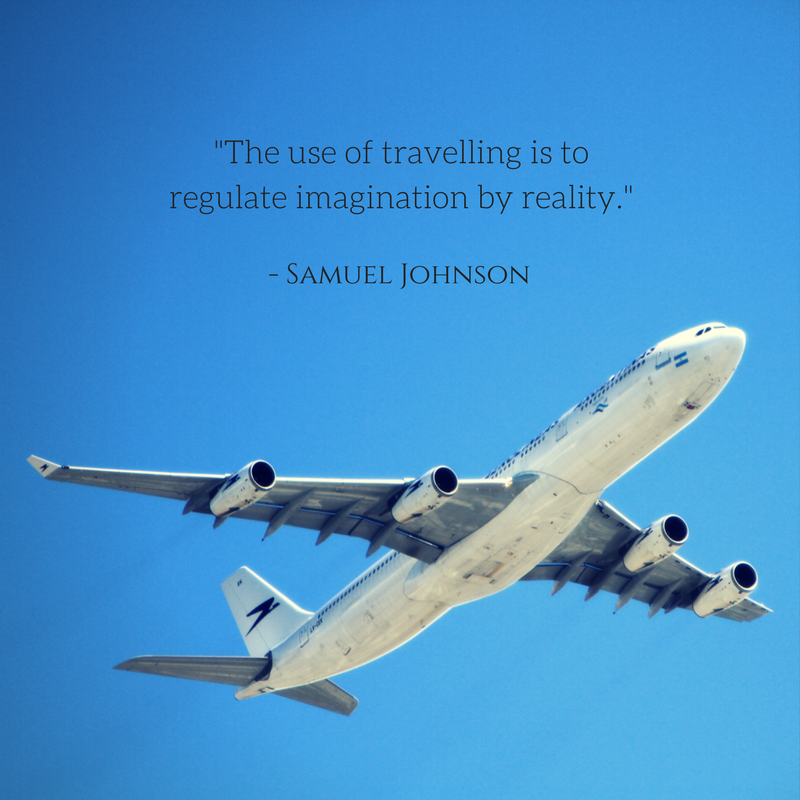
The practice of facilitating in a virtual environment is unique in so many ways. When planning a piece of virtual learning, one of the key challenges is that it can appear incredibly abstract. If you’ve never designed a piece of e-learning, webinar content or other virtual learning solutions, it can be helpful to pick a meaningful analogy to make things more concrete.
In this post we’ll be using the analogy of an airline when considering the planning, design and delivery of virtual learning.
So, if you’d like to take your seats and place your luggage into the overhead compartment, we’ll get started…
Check-in
Before boarding a plane, airlines take several steps to let you know that you’re in the right place to begin, long before you arrive at the airport. Clear, concise messages are sent out to remind all passengers about the important dates, times and location to minimise confusion. When passengers arrive on the day, there’s either an automated system or an ‘in person’ check-in to welcome you to your flight.
In the same way, it’s critical for virtual learning hosts to think about this stage of the learning process:
- Most virtual facilitation tools have automated emails that are sent out when your participants register. Are these being sent in a timely fashion to give your participants appropriate notice?
- Check the tone and impact of these emails – do they reflect the intended experience of your session? Are they clear and easy to understand?
- As people arrive in your virtual ‘room’, consider verbally checking-in people by name as they arrive. If there’s anything you want them to prepare or think about before you get started – usher them in the right direction.
- Signpost clearly when things are about to start. Some facilitators like to use a musical cue to distinguish between check-in and take-off (see below).
Pre-flight checklist
 As passengers arrive on a plane, the airline team are busy working through numerous checklists to make sure that they all have a safe and smooth flight. Lists are an important part of airline protocol to ensure that processes are slick, nothing essential gets missed, and things happen in the correct order. These are often checked by multiple people to ensure accuracy.
As passengers arrive on a plane, the airline team are busy working through numerous checklists to make sure that they all have a safe and smooth flight. Lists are an important part of airline protocol to ensure that processes are slick, nothing essential gets missed, and things happen in the correct order. These are often checked by multiple people to ensure accuracy.
Similarly, with webinars and other types of virtual learning environments, it can be helpful to prepare a pre-flight checklist to work through on the day of the event, to guard against the unexpected. Be cautious of facilitating long sessions by yourself, and consider recruiting a crew to support you, including a co-pilot and technical support, to help keep everything ticking along. Potential checklist items might include:
- Ensure any computer updates are downloaded and applied several hours before take-off.
- Have a backup computer powered-up and ready to switch to in case anything happens mid-flight.
- Run a test to check that your microphone/headset is working. All necessary polls/breakout rooms set-up and ready to go.
Safety announcements
 As a plane is about to take-off, the hosts guide the passengers through a set of safety announcements. Where the exits are, how to fasten your seatbelt, how to blow that funny little whistle, and so on. For frequent flyers, these are often a dull and unsurprising part of the journey, but for a first-time flyer, this is essential information.
As a plane is about to take-off, the hosts guide the passengers through a set of safety announcements. Where the exits are, how to fasten your seatbelt, how to blow that funny little whistle, and so on. For frequent flyers, these are often a dull and unsurprising part of the journey, but for a first-time flyer, this is essential information.
Virtual training rooms can be a confusing and frustrating place for the uninitiated. Even for the seasoned virtual learner, different platforms can have slightly different rules and features, so ensure that some time is spent before take-off answering the following questions:
- How do you want your passengers to interact?
- What can people expect to see/hear during the course of this session?
- How can people offer feedback during/after the event?
- What are the ‘controls’ that participants can use, and how do they work?
Take-off
The doors are closed, the plane has taxied to the runway, and the flight is ready to begin. Suddenly the engines fire-up and you’re in the skies. Most of the time, this is such a smooth process that passengers rarely even notice the series of complex steps that allow this to take place.
The official start of a webinar can be a make or break situation for both the hosts and the passengers. How are you going to make it as smooth as possible to let your passengers know they’ve made the right decision to fly with you?
- If you’re the type of facilitator who prefers a flexible, unscripted approach, consider scripting the first two to three minutes of your session. This has two positive effects: it’ll leave you feeling confident as a presenter in knowing what’s about to come next without having to wonder what to say/ask, and also will give your participants confidence that you are in control.
- Consider recording a ‘dummy run’ and listening back to the first section of your virtual learning event. Notice, and capture, the things that work well which can be repeated in the real thing. Equally, notice the things that don’t work, so that you can try and avoid them next time round.
- I remember after hearing myself back for the first time presenting virtually, I was struck by how the noticeable and numerous my use of words such as “um”, “right”, and “OK” were. In an audio-only broadcast these conversational ‘fillers’ really stood-out and I still work hard to try and minimise them, without sounding too robotic.
- Occasionally, things will not go to plan on take-off. Passengers may be late, your presentation slides might appear in the wrong order, or (worse case scenario) your internet connection might cut out. Practice and plan for the eventualities that you can control, so that you can avoid panic in the heat of the moment.
In-flight entertainment
 The flight has taken-off smoothly, your passengers are in their seats and engaged by everything they’ve seen and heard so far. Now, it’s time to keep them there. For short flights, a timely snack or drink help to keep everyone refreshed. For long-haul journeys, a varied selection of films, TV boxsets, and music is available, to enable passengers to entertain themselves and avoid boredom.
The flight has taken-off smoothly, your passengers are in their seats and engaged by everything they’ve seen and heard so far. Now, it’s time to keep them there. For short flights, a timely snack or drink help to keep everyone refreshed. For long-haul journeys, a varied selection of films, TV boxsets, and music is available, to enable passengers to entertain themselves and avoid boredom.
We’ve all sat in on webinars that are ‘broadcast only’. It’s a dull experience that invites distraction. Virtual learning is unique in that it usually takes place via a medium (your laptop, desktop, or mobile device) that is already screaming distractions at you in the shape of new emails, notifications and vibrations.
- You may find that there is a balance to be achieved between your content and inviting learners to input their own. This will very much depend on the context of your virtual learning session, but I would suggest it’s highly unlikely that your content should take-up 100% of the airspace. Hint: if you think it should, do yourself a favour and record a video/screencast – you’ll be saving everyone a lot of time!
- At the other end of the scale, running a live poll or Q&A session every two minutes can slow things down and create a list of questions that might never be answered in the time you have together.
- Consider variety in your in-flight entertainment. Become familiar with the tools at your disposal so that you can select them when necessary: live chat, polling, breakout groups, whiteboards, and video feeds are just some of the popular ones. Is there anything physical and/or tactile that you can have people working on to avoid boredom with a screen?
- Attend other people’s sessions to keep your toolkit fresh. It’s just as important to practice being a passenger as it is being the pilot.
Landing
The journey has nearly finished – it’s been a safe flight, passengers are feeling nourished with snacks and drinks, and appropriately entertained. Now, for the finale. Statistically, the most likely time for something unexpected to happen: landing the plane at your destination.
The end of a webinar is a great opportunity to re-engage and revisit the highlights of the session. A space to recap, ask questions, and share reflections before everyone goes their separate ways. An equally useful time to thank people for joining you, and to consider using some of their ‘loyalty points’ towards a future event.
- What is the last thing you want people to be thinking/feeling/doing as their final impression of this piece of virtual learning?
- Are any calls to action made clear?
- Do you want to encourage people to fly with you again? Is there an opportunity to showcase a benefit of upcoming events that people may be interested in?
- Consider scripting the final few minutes of your event so that you can ensure all bases are covered.
There we have it – a handful of parallels between running an airline and being a successful virtual facilitation ‘pilot’. There are many other areas that I haven’t included here: refuelling (managing your energy when presenting), navigation (letting passengers know where you’re headed, and how far they’ve travelled so far), baggage (ensuring the ‘journey’ isn’t weighed down with too much non-essential content).  Perhaps you can think of others – please do feel free to post them in the comments below.
Perhaps you can think of others – please do feel free to post them in the comments below.
About our guest blogger
Mark Gilroy is Managing Director of TMS Development International Ltd, a leading global provider of psychometric development tools designed to create, nurture and sustain high performing teams. Mark has a background in psychology and has been working in the L&D arena as an executive coach and team development facilitator for over a decade.



I like all your analogies..
I wish there was one magic pill to mske peoole feel they are sitting bwith you in the same room. What ice breaker do you use🤔
Hi Andy, oh that magic pill would be so wonderful for so many things.
The best place to ask a question is on our free, open community: https://lightbulbmoment.community/
Thank you Jo